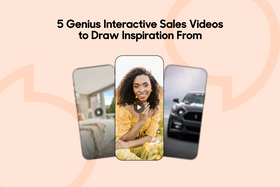How to Make Videos Autoplay on Shopify
Ever wondered if your customers hate manually playing videos on Shopify? Learn how to make Shopify videos autoplay to boost customer experience.
Published June 20, 2023.
Adding autoplay videos to your Shopify store can help you quickly capture visitors, enhance engagement, and increase conversions. You can attract attention, highlight your items, and create an immersive experience by automatically playing videos.
These videos can give a visually appealing touch to the customer experience in your store, making it more memorable. What's more, autoplay videos also allow for excellent storytelling, allowing you to accurately express your brand's message and values.
» Looking to increase engagement? Here's how video advertising can help
7 Steps to Make a Video Autoplay on Shopify
To make your videos autoplay on Shopify, follow these steps:
1. Log in to Your Shopify Admin Panel
Input your login information to access your Shopify account and navigate to the admin panel to make changes to your store.
2. Navigate to the "Online Store" Section
Select the "Online Store" option from the sidebar menu to access the settings related to your store's online presence.
3. Choose the "Themes" Option
In the "Online Store" section, click on "Themes" to manage and customize the theme that's currently applied to your Shopify store.
4. Locate the Desired Section
Find the specific section on your store where you want the video to autoplay, such as the homepage or one of your product pages.
5. Add a Video Element
Add a video element or block within the selected section that allows you to embed videos.
6. Insert the Video URL or Embed Code
Provide the video's URL or embed code in the designated field to link the video content to the autoplay feature.
7. Save the Changes
After adding the video, save your changes to apply the autoplay feature and ensure your video now plays automatically.
» Want to add videos on Shopify? Learn how to add videos to your Shopify homepage
Use the Advantage of Autoplay in Your Shopify Store
Autoplaying videos in your Shopify store has various potential advantages, including higher consumer engagement and increased sales. By learning how to use the autoplay option, you'll be able to attract visitors, efficiently express your brand's message, and graphically highlight product characteristics more easily.
Keeping in mind these benefits, making your Shopify videos autoplay seems like an easy way to contribute to your Shopify store's growth.
Related Articles

Kate Pauline Galagnara





















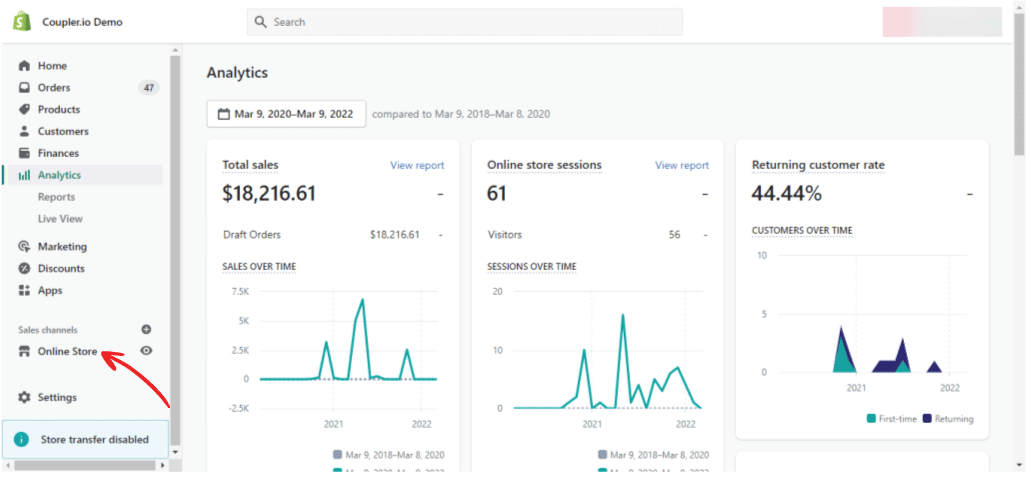
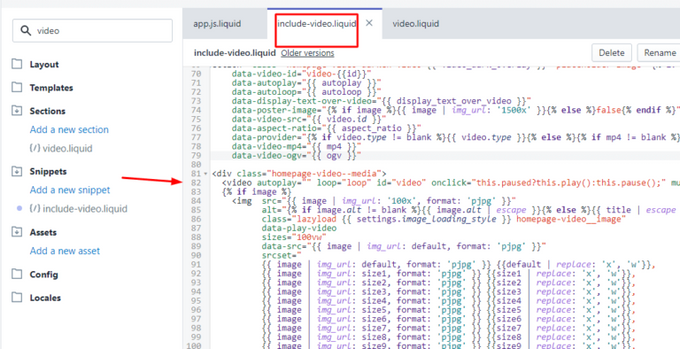
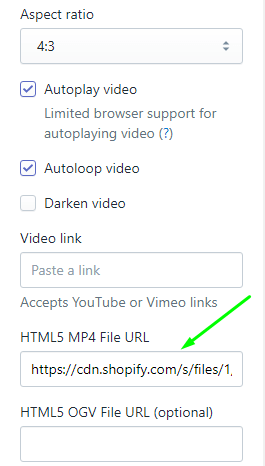
![5 Effective Interactive Marketing Strategies in 2023 [+ Examples]](https://entail-assets.com/gotolstoy/fit-in/280x280/5_effective_interactive_Marketing_strategiest_in_2023-1670976736139.png)