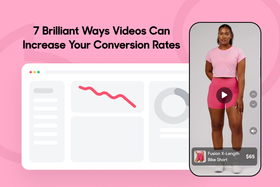How do I add overlay text to my interactive video?
Asked 2 years ago
Hi there, I am creating an interactive video using Tolstoy and would like to add overlay text to the video to give customers an explanation of how to interact with the video. Is there a step-by-step guide to adding overlay text?
Please follow our Community Guidelines
Related Articles
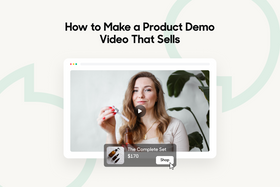
Kate Pauline Galagnara
How to Make a Product Demo Video That Sells
Related Posts
Daniel de Jager
Create an Interactive Video for Free? Here's How
Can't find what you're looking for?